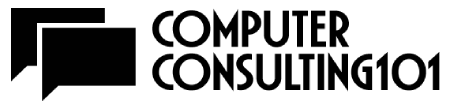Computers have become integral assets of any business, big or small, and almost in any industry. Even those in the food industry such as bakeries and restaurants use computers for taxes, inventory, payroll, point-of-sale processes, and other aspects of the operation. To some extent, if your business’ computers break down, fail, or become a victim of malware or cyber-attacks, it can very much cripple a business’ operations, which is why it’s important to perform routine computer maintenance to ensure that your computers are in working order. As such, we’ll be taking a look at routine computer maintenance steps you should take for your business’ computers:
Antivirus and Antimalware Updating and Scanning
Almost every operating system has its own built-in antivirus and antimalware software, however, you can go further by investing in trusted third-party software that offers increased protection and other features such as anti-phishing and email protection. Regardless of which you choose, it’s important that you regularly update your antivirus and antimalware software in order to fend off newer malware. Updated antivirus software is your main line of defence against new viruses, in fact, there is 1 million new malware that is released every day that can potentially infect your business computer and cause it to shut down or suffer a costly data breach. Also, it’s important for you to enable regular and routine scanning to detect any existing problems which may slow down your business computer or worse.
Backup
Similar to antivirus and antimalware programs, many operating systems offer backup services, but you can also use a third-party backup program to create a safe copy of your business’ files, records, and other important documents. You can also take advantage of cloud systems to back up your files, just make sure that they’re password protected and encrypted to avoid data breaches. Additionally, you should also be keen about creating system restore points every time you install new business software as certain software may not be compatible with your system and can cause it to slow down or crash; a system restore point allows you to recover your system to an earlier point when it was working properly.
Defragmenting

Over the course of your business’ operation, you’ve probably created and deleted a lot of files, installed and uninstalled numerous software. Defragging your system using the operating system’s built-in defragmenter or third-party defragmenting software can “arrange and organize” your system’s files in order for your computer to access them faster. So, if your business computers are getting slower despite uninstalling unused software and being free of malware or viruses, it might be time to defragment. Additionally, you can always enable automatic scheduled defragmenting to ensure that your business computers are always optimized.
Physical Cleaning
Here’s a curious trivia for you, the term “bug” for computer bugs that slow down a computer or even cause it to shut down was coined when a moth was trapped inside of an electromechanical computer in the Computation Library in Harvard. That said, it’s important to regularly clean your computer, physically, by removing dust out of the computer’s motherboard and internal components to avoid issues such as overheating. You’d also want to clean out crumbs, dust, and other tiny debris out of your keyboard which can end up making it difficult to type or even have certain keys cease to function.
Conclusion
There’s no question that technology, through computers and business software, has made it possible to better manage and streamline one’s business. Which is why regular computer maintenance is just as important as the regular cleaning and maintenance of your business’ assets. Fortunately, even if you’re not tech-savvy, you can always hire a well-reviewed and trusted service provider that offers office IT solutions such as maintenance, backups, and even repair.