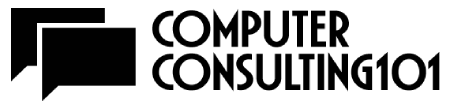Setting up a server for a small business is crucial for efficient data management, secure communication, and growth. This article guides you through the process, including hardware requirements, software selection, and implementing security measures. With advancing technology, it’s now more accessible, but careful thought and planning are still necessary. Whether starting or upgrading, this guide provides the knowledge for an informed decision.
Preparing Existing Office Equipment for the Change
Venturing into the world of server setup, particularly when setting up a server for a small business, requires carefully evaluating your existing office equipment. This process is as critical as the server installation itself. It’s not just about the new gear you’re bringing in; it’s also about how well your current technology can adapt and integrate with this change.
Let’s take printers, for instance. Before embarking on the server setup, you must ensure your printers are pristine. Any printer repairs should be done promptly to avoid hiccups once the server runs. After all, a well-functioning printer is integral to a smooth-running business operation.
Assess your computer systems. Can they handle the new server? Do they have the necessary software and hardware capabilities? If not, upgrades may be needed. Remember, it’s not just about the server itself; it’s about creating a seamless technological ecosystem. Don’t overlook your networking equipment.
Routers, switches, and cabling might require an upgrade to handle the new server setup. Think of it like preparing a garden for a new plant; you need to ensure optimal conditions for growth. Lastly, don’t forget about data backup devices. They’re crucial for data protection and recovery in case of server failure. Ensure they’re compatible with your new server and can handle increased data flow.
Designing a Server Room
When setting up a server for a small business, it’s important not to overlook the design of the server room. It’s not just for storage but a strategic space that impacts performance and longevity. A well-designed server room blends functionality, safety, and size.
It should provide enough space for cooling, cable management, and future expansion. The layout should allow for easy server access, and temperature control is crucial to prevent hardware failure. This can be achieved through simple air conditioning units or a dedicated HVAC system.
Now, let’s talk about safety. Special hazard systems are a vital part of any server room design. These systems protect your server from threats like fire, water damage, and electrical surges. They’re not just optional extras but indispensable components safeguarding your investment.
Lighting is another aspect to consider. While it might seem trivial compared to other elements, proper lighting can make maintenance tasks easier and reduce the chances of accidental damage. Furthermore, security shouldn’t be underestimated. Your server room houses critical business data, which should be protected accordingly. This could mean installing locks, access control systems, or surveillance cameras.

Getting the Right Server Technology for Your Operation
Setting up a server for a small business is a pivotal step in your operational journey, and picking the right server technology is the cornerstone of this process. The server you choose should meet your current needs and be capable of scaling up your business as it grows. To select the right server, start by understanding your business requirements. Determine if you need it for data storage, digital manufacturing, web-based applications, or processing large data volumes.
Each case has specific server needs. For example, businesses relying on digital manufacturing technology require a robust server for complex computations and large datasets. On the other hand, if data storage and retrieval are the focus, opt for a server with ample storage and advanced security features.
Hardware is important, but server software choice matters too. Options include Linux (open-source) or Windows Server (commercial). Choose based on your specific needs. Consider server setup: on-site provides control/security but with higher upfront costs/maintenance. Cloud-based offers flexibility/scalability but raises data security/subscription cost concerns. Technical support is crucial, so choose a reliable, responsive customer support provider.
Hiring Commercial Electricians
Hiring commercial electricians is an often overlooked yet crucial step in setting up a server for a small business. These professionals play a vital role in ensuring your server room has the necessary electrical infrastructure to support your server’s operation. A skilled commercial electrician from a reputable electrical company can accurately assess your server room’s electrical needs. Factors considered include power consumption, required outlets, and dedicated circuits to prevent overloading.
Servers require a stable power supply to function effectively, with any fluctuation or outage risking data loss or hardware damage. Commercial electricians can install uninterruptible power supply (UPS) systems to safeguard against such issues. They ensure compliance with local building codes and regulations, preventing fines, legal issues, and safety hazards.
Regular electrical system maintenance, including wiring checks, outlets, circuits, and UPS systems, is essential for optimal performance. Cost is important, but expertise, reliability, and quality of service are equally crucial. Don’t compromise on your server’s power supply.

Managing Wiring Layouts
When setting up a server for a small business, managing wiring layouts is a task that demands careful attention. How you organize your server room’s cabling can significantly impact the efficiency of your server operations and the ease of future maintenance. A well-managed wiring layout begins with meticulous planning. You need to consider where your server and other equipment will be located and how they’ll be interconnected.
This isn’t just about ensuring all devices are linked; it’s about creating a layout that facilitates easy access, efficient cooling, and minimal interference. Flat steel panels are an option for organizing wiring. Mount them onto server racks to route and manage cables securely, preventing tangling or damage.
Effective cable management practices include color-coded cables, labeling both ends, and allowing sufficient slack to avoid tension. Consider the appropriate cable type for optimal server performance. Regularly review and update the wiring layout as your business grows and the server needs to change.
Keeping the Server Room Cool
When setting up a server for a small business, one aspect that often gets overlooked is keeping the server room cool. Servers generate a significant amount of heat when operating. If this heat isn’t effectively managed, it can lead to hardware failure, data loss, and reduced lifespan of your wireless infrastructure assets.
To manage server room temperature effectively, understand the cooling needs of your equipment. Different servers and wireless infrastructure assets have specific thermal thresholds. Exceeding these can cause malfunction or damage. Consult the manufacturer’s recommendations for thresholds and explore cooling options.
Air conditioning circulates cool air to absorb server-generated heat. Still, it can be energy-intensive and insufficient for larger rooms. Liquid cooling systems circulate coolant liquid to absorb heat, offering better efficiency but requiring complex setup and maintenance, with a risk of leaks. The hot aisle/cold aisle layout arranges racks to create cold and hot aisles, directing cool air and venting hot air. Regularly monitor the temperature with sensors and alarms to prevent overheating and damage.

Keeping the Equipment Secure
Setting up a server for a small business is not just about getting the technology right. Keeping the equipment secure is equally important. After all, your server’s security directly impacts your business operations, whether managing your databases or running live streaming video solutions. Physical security is the first line of defense. Server rooms should be inaccessible to unauthorized personnel.
This can be achieved through access control systems like key cards, biometric scanners, or traditional locks and keys. CCTV cameras are also useful in monitoring the area for any unusual activity. Another aspect of physical security involves protecting your equipment from environmental hazards.
This includes everything from fire suppression systems to waterproof racks and cabinets. Even something as simple as keeping food and drinks out of the server room can prevent accidental spills that could damage your equipment. But physical security is just part of the equation.
Cybersecurity is a major concern, especially with increased cyber threats targeting small businesses. Firewalls play a crucial role in this. These devices filter incoming traffic to your server, blocking potential threats. Regularly update your server’s operating system and applications, including those for live streaming video solutions. Software updates often include security patches, so don’t neglect them.
Additionally, invest in a robust backup solution to mitigate the risk of data loss due to hardware failure, cyberattacks, or human error. Regular backups ensure quick data recovery and uninterrupted operations. Remember, security is an ongoing task that requires vigilance, regular reviews, and updates to adapt to emerging threats and evolving business needs.
Preventing Hacking Attacks
In the digital age, when setting up a server for a small business, one of the most significant challenges is preventing hacking attacks. These cyber-threats can disrupt operations, compromise sensitive data, and even undermine trust in your business. They’re a concern if you’re using smart security systems, which, while offering enhanced protection, can also be a potential entry point for hackers if not properly secured.
A strong firewall is the first defense against hacking attacks. It acts as a gatekeeper, scrutinizing incoming traffic and blocking anything suspicious. However, a firewall alone isn’t sufficient; it should be complemented by reliable antivirus software that detects and neutralizes malware before it infiltrates your system.
Regularly updating your server’s operating system and applications, including smart security systems, is critical. Updates often include patches for known security vulnerabilities, so neglecting them can expose your server to hacking attacks. Educating employees about safe online practices, such as avoiding suspicious links or unexpected email attachments, is equally important.
Training sessions can help instill these habits and raise awareness of the latest cyber threats. Multi-factor authentication (MFA) adds an extra layer of security by requiring users to provide multiple forms of identification to access the server. Regular security audits can help identify weaknesses and ensure compliance with the latest security standards. Finally, it is important to have a response plan in case of a hacking attack, outlining steps for isolating affected systems, eradicating the threat, assessing the damage, and notifying affected parties.

Keeping the System Online 24/7
When setting up a server for a small business, one of the key considerations is ensuring 24/7 uptime. Downtime can disrupt operations, impact customer service, and lead to lost revenue. It requires careful planning and investment in reliable server hardware, including backup power sources like generators.
High-quality hardware is less prone to failure and can operate for years without issues. However, even reliable hardware can’t protect from power outages. Generators kick in automatically during power cuts, keeping the server running until the main power supply is restored. Regular testing and maintenance ensure the generator is ready when needed.
Consider investing in an uninterruptible power supply (UPS) and generator combo. A UPS provides immediate power during interruptions, giving the generator time to start. It also safeguards your equipment against power surges and fluctuations. Redundancy is crucial for 24/7 system uptime.
This could involve mirrored data and applications across multiple servers or redundant network connections for uninterrupted internet access. Monitoring server performance is equally important. Regular monitoring helps identify potential issues before downtime occurs. Manual or automated software tools can provide alerts for any problems.
Relocating Your Server When Needed
When setting up a server for a small business, you typically plan for the long term. But sometimes circumstances change, and relocating your server becomes necessary. Whether due to business expansion, a more cost-effective location, or even disaster recovery, moving a server is a complex task that requires careful planning and execution. This is where an IT relocation service can be invaluable.
The first step in relocating a server is to conduct a thorough inventory. You must be familiar with your equipment, such as servers, routers, switches, and cables. This ensures nothing is lost during the move and allows you to reassess your needs and upgrade or dispose of outdated equipment.
Consider the logistics of the move, including the location of the new server room, available power and cooling, and the impact on network connections. Plan for downtime and communicate this to your staff and customers, scheduling the move to minimize disruption. Hiring an IT relocation service simplifies the process, as they can handle packing, transportation, and setup in the new location. Have a contingency plan in case of any issues, and test your server and network connections before resuming normal operations after the move.
Setting up a server for a small business requires careful planning and execution. It involves selecting the right hardware, operating system, and optimal location. Considerations include network components, administrative tasks, and cost overheads. A well-configured server enhances operations, streamlines tasks, and provides a solid foundation for growth.