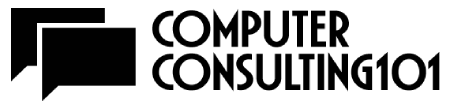Data Center temperature monitoring is crucial in improving a server’s performance and lifespan. Prolonged exposure to heat in your Data Center can result in impairment and eventual data loss. That’s why you need to be proactive in keeping temperatures in place in your direct-attached storage devices, including your hard disk drive (HDD) and solid-state drive (SSD).
These two can be affected by temperature changes, and to help you avoid overheating issues, here’s what you need to know about them — from how heating affects their performance and how you can fix these issues.
Hard Disk Drives (HDDs)
HDDs are data storage devices situated inside a computer. It has several mechanical components like spinning disks and transducers that read and write data on a disk. Since they have tons of moving parts, they can quickly overheat.
The general optimal temperature of HDDs is 0 °C (32°F) to 60°C (140°F). If you expose the drive to prolonged operations of temperatures below 20°C (68°F) or above 50°C (122°F), the HDD will become defective.
Here’s how they can overheat:
- High ambient temperature or other cooling inefficiencies
- HDD undergoing higher than the usual workload
- A failing hard drive
The best thing to improve an HDD from overheating or malfunctioning is regulating the ambient temperature surrounding it with a reliable data center air conditioning system. You’ll need to ensure your data center temperature is within safe limits as HDDs emit heat alongside other hardware components, including RAM and the CPU.
Besides regulating the ambient temperature, you also need to maintain proper ventilation around the HDD. You can check for the quality of ventilation by comparing the HDD’s temperature sensors with an external sensor reading. If you see a considerable difference, you’ll need to improve the airflow of the case.
Solid-State Drives (SSDs)
SSDs have no moving parts, hence its name. It stores all data input in integrated circuits. They’re drastically smaller than HDDs and are flexible devices ideal for compact gadgets. Moreover, thanks to their convenient design, users don’t need to wait for platter rotation to begin, ensuring a faster access time.
Although SSDs don’t have any moving parts and consume less energy, they can still get very hot during operation. They can get warmer than HDDs at 10°C (50°F). Most SSDs can run within a temperature between 0ºC (32ºF) to 70ºC (158ºF).
Here’s how they can overheat:
- When an SSD takes in higher than the average workload
- Failure of computer case and drive to cool it down
- Performance problems with the SSD’s controller firmware or computer’s mainboard
- A failing drive
You can generally keep SSDs within their optimal temperature range the same as HDDs, including regulating the ambient temperature and providing airflow to the drive.
Treating Overheated Drives

When your HDD or SSD gets overheated, you don’t need to worry as most of them are recoverable. In fact, you may be able to reread your data after letting the drives cool off. But keep in mind, never boot an HDD or SSD that’s warm to the touch as this can lead to extensive media damage, leaving you with more problems to deal with. However, if it doesn’t work even after it cools down, you’ll need to consult with a professional’s assistance to recover all your data.
HDD and SSD overheating issues can cause component failures and eventual data loss, and to keep them running, you’ll need to expel the excess heat coming from their operations. The tips mentioned can help you address just that, extending your HDD and SSD’s operating life and avoiding data loss disasters.