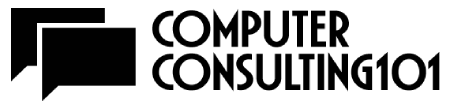Most people’s professional and personal lives revolve around computers nowadays. While in the past, walking around with a computer was a hassle, you can now comfortably do this with a tablet computer. With the convenience that this device offers, your life and business’ operations might slowly grind to a halt if yours encounters any issues. While some problems are easy to troubleshoot and fix yourself, most are not since tablet computer manufacturers are continually upgrading their devices, and keeping up is a challenge.
To guarantee optimal repair, Zebra repair experts are your ideal answer. Your tablet computer might not show any signs of problems initially, but then start acting up when the warranty runs out. The following are some of the common tablet computer issues and their fixing options.
1. Broken Pixels
The screen used for tablet computers comprises an LCD (liquid crystal display), which uses three sub-pixels in blue, green, and red. A transistor powers the pixels in your tablet’s circuitry, which will result in a broken pixel if it fails. Any dark or excessively bright spots and broken images on your tablet’s screen point to an issue with your transistor that has broken the pixels. To fix this issue, a technician will need to open the tablet and replace the transistor.
2. Foreign Material Behind Your Screen
You might notice blurry spots on your screen when your tablet is charging. In most cases, this is dust but could also be residue left from the tablet’s production. Some manufacturers have an in-built “clean room” to get rid of environmental pollutants. If, however, your tablet still has foreign material blocking your view, a repair technician might get it out without affecting your tablet’s functionality. They might also recommend an option to avert the future accumulation of dust in your tablet if it does not already have one.
3. Unresponsive Touch Screens

Tablet screens are sensitive by design. Unresponsive tablet screens are often a consequence of cracks, scratches, and dirt on the screen or an improper connection to the tablet’s PCB (printed circuit board). If, however, there are no hardware issues responsible for your screen’s unresponsiveness, a software malfunction might be to blame. Your repair technician will first dismantle the tablet and test various elements to verify the absence of a hardware malfunction before restoring the tablet’s factory default settings to fix a software issue.
4. Overheating Batteries
Tablet batteries might overheat due to heavy use or extended browsing, but this does not necessarily mean that your device is defective. There are times, however, when overheating might cause the melting of your device’s outer cover and even pose a fire hazard. Outdated software and poor design might be the issues that cause this kind of overheating of your tablet. Before dismissing it as overuse, get a repair technician to ascertain that there is nothing wrong with your device.
Most people will opt for the first person who says that they have any know-how on the working of their device to handle the above tablet issues. This option, unfortunately, causes irreparable damage to your tablet computer. To protect your investment and all your data, get a certified tablet repair service to handle the repairs.