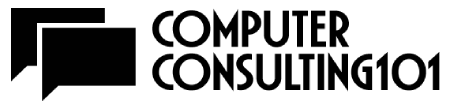Virtual meetings are face-to-face meetings that take place via video conference. If you’re trying to save time and money, virtual meetings can be a great way to get the job done! However, if you’re not careful with how you set them up, your meeting might end up taking more time than it would have in person. Follow these tips to make sure your next virtual meeting goes off without a hitch!
Make sure your internet connection is good enough
This might seem obvious at first glance, but many people neglect this step until they show up for the call and their connection starts dropping out or freezing. You want something reliable enough so that no one has trouble hearing each other or seeing what’s going on. If you’re the one hosting the call, make sure your internet connection is good enough before you start to ensure that no one’s experience is ruined.
If you’re having problems with your internet connection, there are plenty of audiovisual solutions for businesses available to help you out. Depending on the size of your business, you might need to go with something inexpensive or high-end.
Make sure everyone knows the date and time of the meeting, and that they have the correct software installed.
Make sure that everyone knows the date and time of the meeting, and that they have the correct software installed. This is especially important if you’re not all in the same location. It’s also important to test your audiovisual equipment beforehand to make sure everything is working properly.
Remember that you’re still communicating with people. Virtual meetings aren’t like TV or movies, where everyone can hear and see each other perfectly all the time. If you don’t pay attention to the connection you’re using, your meeting might end up being more of a headache than it’s worth.
Plan out the agenda ahead of time, and send it to everyone ahead of time.
Planning the agenda is crucial before you send it to everyone ahead of time. Here are some steps to follow:
1. Make a list of topics you want to cover
2. Assign someone to be the meeting moderator
3. Decide on a time limit for each topic
4. Send out the agenda ahead of time
5. Follow the agenda during the meeting
6. Wrap up the meeting
7. Debrief after the meeting is over
Make sure everyone is familiar with the technology and is comfortable using it.
One of the most important aspects of having a successful virtual meeting is making sure that everyone is familiar with the technology, and is comfortable using it. This means test-driving the technology beforehand, and making sure everyone has ample time to familiarize themselves with it before the meeting starts.
If there are any problems with the technology during the meeting, make sure you have someone who can help solve them quickly and efficiently. Having a backup plan is always a good idea, just in case something goes wrong.
Make sure you have a backup plan in case of technical difficulties.
This can include having a second internet connection or having someone on standby who can help solve any technical difficulties that might come up during the meeting.
If there are any problems with the technology during the meeting, make sure you have someone who can help solve them quickly and efficiently.
Start and end the meeting on time.

One of the most important things to remember when hosting a virtual meeting is to start and end the meeting on time. This means setting a timer for each topic and making sure everyone follows the agenda. If you go over, you might not have enough time for everything that’s scheduled.
If you need to end the meeting early, make sure you let everyone know ahead of time. This will help avoid any confusion or frustration.
Debrief the participants.
After the meeting is over, it’s important to debrief the participants. This means going over what happened during the meeting, and what needs to be done to follow up. Here are some steps to follow:
1. Thank everyone for their participation
2. Recap what happened during the meeting
3. Discuss what needs to be done next
4. Follow up with everyone who was involved
Virtual meetings are a great way to save time and money, but they can also be tricky. Below you’ll find some tips for hosting successful virtual meetings! Remember that these meetings will not go smoothly unless everyone is familiar with the technology beforehand. It’s important to plan out the agenda ahead of time, make sure there is ample time for participants to become acquainted with it, and follow through on any technical difficulties which might come up during the meeting. One of the most important things about having a successful virtual meeting is following an agenda — if you don’t have enough allotted time for each topic then your meeting may end early or not cover everything that needs to be discussed. After your meeting has ended, it’s crucial that you debrief all participants.